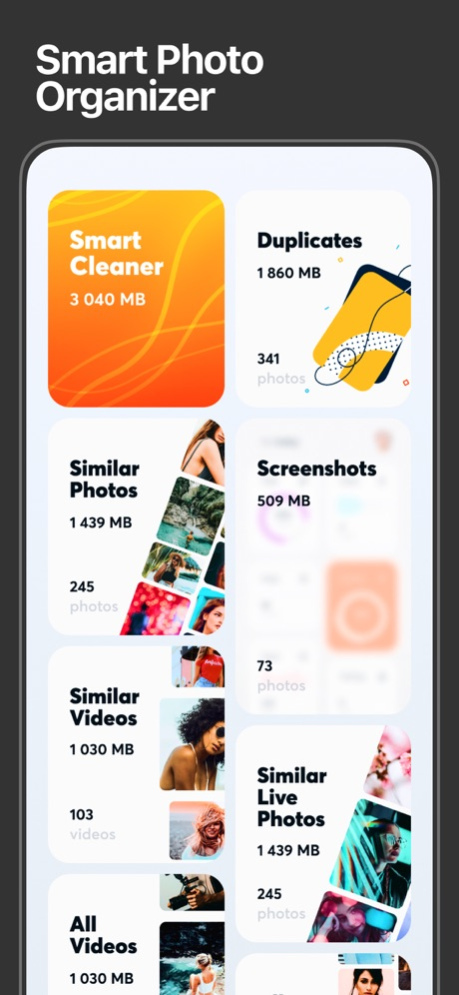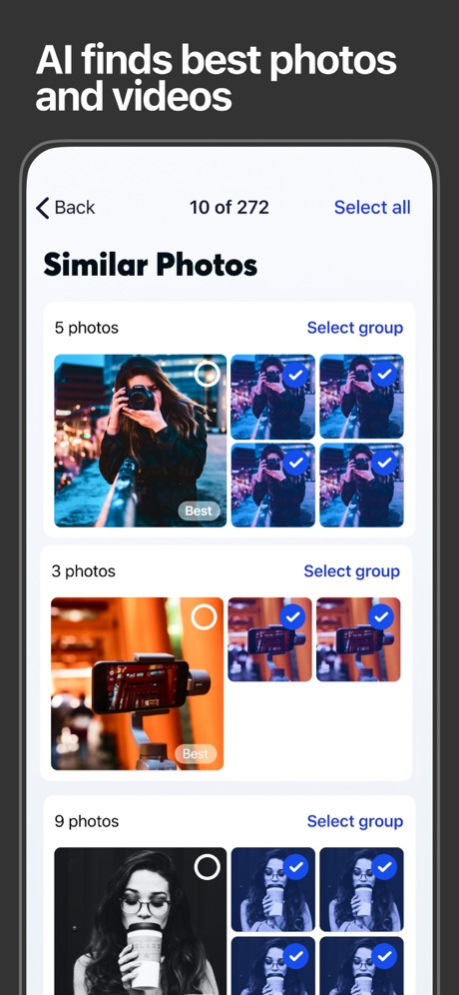Duplicate・Fast Photo Cleaner 1.2.8
Free Version
Publisher Description
Say goodbye to cluttered photo galleries with Duplicates Photo Cleaner, the ultimate app for effortlessly eliminating duplicate photos on your device! Tired of sifting through countless duplicates taking up precious storage space? Our app streamlines the process, making photo organization a breeze.
Smart Duplicate Detection:
Duplicates Photo Cleaner employs advanced algorithms to intelligently identify and highlight duplicate photos on your device. No more manual searching – let our app do the work for you!
Easy One-Tap Deletion:
With a single tap, effortlessly clear out duplicate photos from your gallery. Duplicates Photo Cleaner makes the tedious task of identifying and deleting duplicates a thing of the past.
Effortless Swipe Deletion:
Simply swipe left to delete, and watch as Duplicates Photo Cleaner efficiently removes unwanted photos from your gallery in a breeze. No more tapping through multiple menus or confirming each deletion individually – it's as easy as a swipe.
Optimize Storage Space:
Reclaim valuable storage space on your device by removing identical and unnecessary duplicates. Our app ensures that you keep the best version of each photo while efficiently managing your storage.
Compare and Confirm:
Preview and compare duplicate photos side by side before deletion. Duplicates Photo Cleaner provides a visual confirmation, allowing you to make informed decisions about which duplicates to keep and which to delete.
Safe Deletion:
Worried about accidental deletions? Duplicates Photo Cleaner includes a safety net with confirmation prompts, ensuring that you only remove duplicates when you intend to. Your cherished memories are in safe hands.
Universal Compatibility:
Compatible with various photo formats and seamlessly integrated with popular cloud storage services, Duplicates Photo Cleaner ensures a consistent and efficient experience across different devices and platforms.
Streamlined Photo Management:
Experience the joy of an organized photo gallery without the hassle. Duplicates Photo Cleaner simplifies the process of managing your photos, making it easy to keep your collection neat and clutter-free.
Download Duplicates Photo Cleaner now and optimize your photo gallery – it's time to declutter and enjoy a seamlessly organized collection of memories!
*** Manage your subscription directly from your iPhone ***
Subscriptions may be managed by the user and auto-renewal may be turned off by going to the user’s Account Settings after purchase.
1. Tap the “Settings” icon on your mobile, then tap the “Store” icon.
2. Sign in with your iTunes ID.
3. Tap “View Apple ID” then “Manage App Subscriptions”.
4. You will be able to see when your next payment is due, or cancel your automatic renewal.
*** You may cancel your subscription at any time ***
Renewal of your monthly subscription is automatic.
You can cancel this automatic renewal at any time, at least 24 hours before the end of the current subscription period. Please note, any unused portion of a free trial period will be forfeited when making a purchase of an auto-renewing subscription.
Privacy Policy: https://bit.ly/2LfnX4h
Terms of Use: https://bit.ly/35KfTlB
Mar 22, 2024
Version 1.2.8
fixed minor bugs
About Duplicate・Fast Photo Cleaner
Duplicate・Fast Photo Cleaner is a free app for iOS published in the System Maintenance list of apps, part of System Utilities.
The company that develops Duplicate・Fast Photo Cleaner is ANNA ROZHINA. The latest version released by its developer is 1.2.8.
To install Duplicate・Fast Photo Cleaner on your iOS device, just click the green Continue To App button above to start the installation process. The app is listed on our website since 2024-03-22 and was downloaded 2 times. We have already checked if the download link is safe, however for your own protection we recommend that you scan the downloaded app with your antivirus. Your antivirus may detect the Duplicate・Fast Photo Cleaner as malware if the download link is broken.
How to install Duplicate・Fast Photo Cleaner on your iOS device:
- Click on the Continue To App button on our website. This will redirect you to the App Store.
- Once the Duplicate・Fast Photo Cleaner is shown in the iTunes listing of your iOS device, you can start its download and installation. Tap on the GET button to the right of the app to start downloading it.
- If you are not logged-in the iOS appstore app, you'll be prompted for your your Apple ID and/or password.
- After Duplicate・Fast Photo Cleaner is downloaded, you'll see an INSTALL button to the right. Tap on it to start the actual installation of the iOS app.
- Once installation is finished you can tap on the OPEN button to start it. Its icon will also be added to your device home screen.